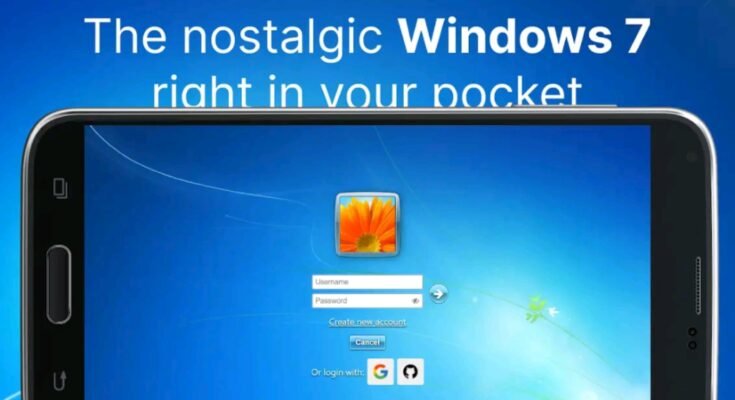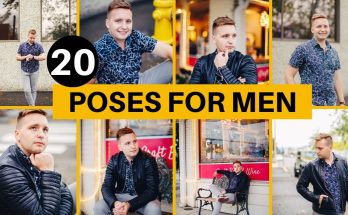Computer Launcher Pro is an Android app designed to mimic the look and functionality of a desktop computer on your smartphone or tablet.
Developed by Pro Themes and Launchers, this app transforms your device’s interface into a familiar desktop environment, complete with a start menu, taskbar, and customizable desktop icons.
Features and Functionality
Desktop Experience: One of the standout features of Computer Launcher Pro is its ability to recreate the desktop experience on your Android device. Users can customize their desktop with various wallpapers, themes, and icon packs to suit their preferences.
Start Menu: Just like on a traditional desktop computer, Computer Launcher Pro features a start menu where users can access their installed apps, settings, and files quickly and efficiently. The start menu is fully customizable, allowing users to arrange their apps and shortcuts to their liking.
Taskbar: The app includes a taskbar at the bottom of the screen, providing easy access to frequently used apps and system functions such as volume control, Wi-Fi settings, and battery status. Users can also pin their favorite apps to the taskbar for quick access.
File Explorer: Computer Launcher Pro comes with a built-in file explorer that allows users to navigate and manage their files and folders with ease. Whether you’re organizing documents, photos, or music files, the file explorer provides a user-friendly interface for all your file management needs.
Customization Options: From changing wallpapers and themes to adjusting icon sizes and font styles, Computer Launcher Pro offers a wide range of customization options to personalize your desktop experience. Users can create a unique look and feel for their device that reflects their individual style.
Benefits of Computer Launcher Pro
Increased Productivity: By bringing the desktop experience to your Android device, Computer Launcher Pro can boost productivity by providing a familiar environment for work and multitasking. With easy access to apps, files, and settings, users can complete tasks more efficiently.
Enhanced User Experience: Whether you’re a longtime desktop user or new to the concept, Computer Launcher Pro offers an intuitive interface that makes navigating your device a breeze. The app’s desktop layout and customizable features provide a seamless user experience for all types of users.
Resource Efficiency: Despite its desktop-like appearance, Computer Launcher Pro is lightweight and optimized for performance, ensuring smooth operation even on older devices.
The app consumes minimal system resources, allowing users to enjoy the benefits of a desktop environment without sacrificing performance.