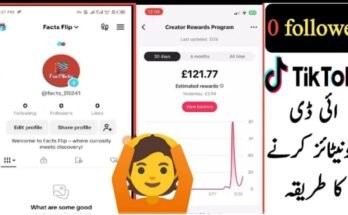Unbanned WhatsApp Account Getting your WhatsApp account banned can be a frustrating experience, especially if it’s an essential tool for communication.
There are various reasons why your account might get banned, including spamming, using unauthorized apps, or violating WhatsApp’s terms of service.
However, there are steps you can take to appeal the ban and potentially regain access to your account. This guide outlines the necessary steps to unban a WhatsApp account.
Understand the Ban Reason
Before taking any action, it’s crucial to understand why your account was banned. WhatsApp typically informs users of the reason via a message. Common reasons include:
Sending too many messages to users who don’t have your number saved.Using modified versions of WhatsApp like GBWhatsApp or WhatsApp Plus.
Violating the terms of service, such as spreading spam or engaging in illegal activities.
Switch to the Official App
If you have been using a modified version of WhatsApp, switch to the official app immediately. Modified apps often violate WhatsApp’s terms of service and can lead to bans. Uninstall the unofficial app and download the official WhatsApp from the Google Play Store or Apple App Store. Make sure all your data is backed up before making this switch.
Contact WhatsApp Support
To appeal the ban, you need to contact WhatsApp support. Follow these steps Open WhatsApp On your device, open the WhatsApp app Go to Support Navigate to the settings menu and select “Help” then “Contact Us”.
Explain the Situation: Write a detailed message explaining your situation. Be honest and mention if you unknowingly violated any terms. For example, if you were using a modified app, admit it and assure them that you’ve switched to the official version.
Submit the Request: Send your message and wait for a response. It might take a few days, so be patient.Alternatively, you can email support directly at support@whatsapp.com. Make sure to include your phone number in the international format and a detailed explanation of your situation.
Verify Your Account
After submitting your appeal, WhatsApp may unban your account if they find your appeal legitimate. You will need to verify your phone number again. Follow these steps:
Open WhatsApp: Download and open the official app.Enter Your Number: Enter your phone number and complete the verification process.Restore Backup: If you have a backup of your chats, WhatsApp will prompt you to restore it.
Prevent Future Bans
Hey WhatsApp Team
My WhatsApp number is banned in last week and i tried to restore my account but failed. I am facing this problem “This Account can not use WhatsApp” I am sure i have not violate any policy of WhatsApp and this is my personal number and i am facing This problem so now a days. So please consider my request and restore my WhatsApp Account as soon as possible
My WhatsApp Number is
(Your number here)
Thanks WhatsApp Team
To avoid future bans, adhere strictly to WhatsApp’s terms of service Use only the official WhatsApp app Avoid sending unsolicited messages to unknown contacts Refrain from engaging in activities that could be construed as spam or abuse.
By following these steps, you can maximize your chances of getting your WhatsApp account unbanned and ensure you stay in good standing with the service.