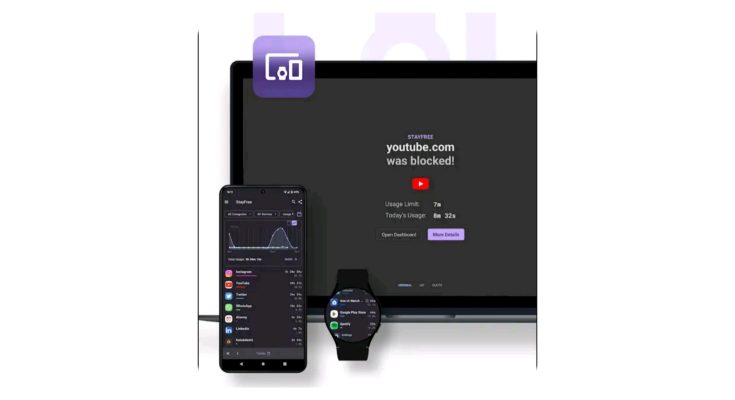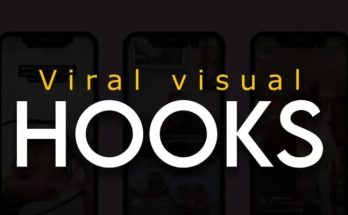Stay Free App The Digital Wellbeing and Productivity
In today’s fast-paced digital era, our smartphones have become both a blessing and a curse. While they keep us connected and informed, they also consume our valuable time and attention. Most people spend hours scrolling through social media or using entertainment apps without realizing how much time they waste daily. To solve this problem, the Stay Free App was created — a powerful tool designed to help users take control of their screen time, protect their digital wellbeing, and boost productivity.
What Is the Stay Free App?
Stay Free is an advanced screen time tracker and productivity manager available for Android devices. It helps users monitor their app usage patterns, set usage limits, and build healthier digital habits. The app provides accurate insights into how much time you spend on different applications each day and gives detailed statistics about your smartphone activities.
With Stay Free, you can identify time-wasting apps, control distractions, and focus on what truly matters. Whether you’re a student, professional, or parent, this app offers a simple yet effective way to improve digital discipline and mental wellbeing.
Key Features of the Stay Free App
1. App Usage Tracking
Stay Free tracks your daily app usage and displays it in an easy-to-read chart. You can see exactly how many minutes or hours you spend on apps like TikTok, Instagram, YouTube, or WhatsApp. This transparency helps you make better decisions about your online habits.
2. Screen Time Limit Setting
One of the most powerful features of Stay Free is the screen time limit option. You can set daily limits for each app — and once you reach that limit, Stay Free alerts you or automatically blocks access. This helps prevent excessive usage and encourages balance.
3. Focus Mode for Productivity
The Focus Mode feature allows you to block distracting apps for a specific period. For instance, if you need to focus on work, study, or sleep, Stay Free ensures that you are not disturbed by unnecessary notifications or social media temptations.
4. Usage History and Statistics
Stay Free maintains a complete usage history and offers daily, weekly, and monthly reports. You can analyze your app behavior over time and track your progress toward reducing screen time. This feature is especially useful for people who want to stay accountable.
5. Data Privacy and Security
Unlike many free apps, Stay Free respects your privacy. It doesn’t share or sell your personal data to third parties. All your activity data remains securely stored on your device, ensuring maximum privacy protection and data security.
6. Battery and Performance Optimization
Stay Free is lightweight and designed to run efficiently in the background without consuming much battery or memory. This ensures your phone remains fast and responsive even while monitoring your usage habits.
Why You Should Use the Stay Free App
1. Improve Mental Health
Excessive smartphone use is linked to stress, anxiety, and poor sleep. By using Stay Free, you can reduce screen addiction, spend more time offline, and enjoy a better work-life balance.
2. Boost Productivity
By identifying distracting apps and setting limits, you can focus more on meaningful tasks. Whether it’s studying for exams or completing work projects, Stay Free helps improve your time management and concentration.
3. Protect Children’s Digital Health
Parents can use Stay Free to monitor and control their children’s screen time. With this app, you can ensure that kids use smartphones responsibly and focus more on learning rather than endless scrolling.
4. Strengthen Digital Discipline
Developing healthy tech habits is crucial in today’s connected world. Stay Free promotes digital discipline, helping you become more aware and intentional about your time online.
5. Support for Minimalism
If you’re trying to simplify your life, Stay Free aligns perfectly with the digital minimalism philosophy — encouraging users to focus only on apps that truly add value to their lives.
How to Download and Use Stay Free
Open Google Play Store.
Search for “Stay Free – Screen Time Tracker & App Usage Monitor.”
Tap Install and wait for the app to download.
Once installed, open the app and grant necessary permissions.
Review your daily app usage dashboard.
Set limits and activate focus mode according to your routine.
It’s simple, user-friendly, and completely free — though a premium version is available for users who want ad-free experiences and more advanced analytics.
Benefits of Using Stay Free Premium
Ad-Free Experience for uninterrupted focus.
Advanced Analytics Reports with deeper insights into usage trends.
Customizable Themes and better visual layouts.
Priority Support from the Stay Free development team.
Upgrading to Stay Free Premium is an excellent investment for those serious about improving their productivity and mental clarity.
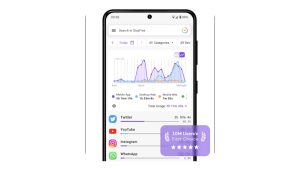
Conclusion
The Stay Free App is more than just a screen time tracker — it’s a lifestyle-changing tool that encourages balance, mindfulness, and personal growth in a world dominated by technology. By understanding your phone usage and taking control of it, you can unlock higher levels of focus, happiness, and success.
If you’re serious about improving your digital wellbeing, enhancing productivity, and protecting your privacy, then Stay Free is the perfect companion.
Start your journey today and take back control of your digital life — one minute at a time.
High-CPC Keywords Used in This Article:
digital wellbeing, screen time control, data privacy, productivity management, mobile app analytics, app usage monitor, focus mode, digital discipline, parental control, mental health improvement, battery optimization, data security, screen addiction recovery.